Explore all the possibilities of booking your meetings with Joan.
We are striving towards creating the perfect meeting room booking solution that seamlessly integrates into your office environment. One of the most important features is eliminating extra hassle when booking a room. Now, for all of you who have entrusted Joan with your meetings and for those who are about to, here’s a quick recap of how the scheduling process works.
Want a shortcut? Here’s a leaflet with 8 ways to book meetings.
Book your meetings on the spot
Joan allows you to book any Joan-designated area or check its availability on the spot – now or later. For booking a free room, simply walk up to Joan and press meet now. The room status will get updated instantly, informing also everyone else the room is taken via your calendar.
Create events via calendar
Are you one of the people always running calendar in the background? If you are, booking via the calendar is surely the smoothest you can go. That’s why Joan supports all of your work calendars. Simply decide on a room you want to meet from the list of free ones suggested by the calendar.
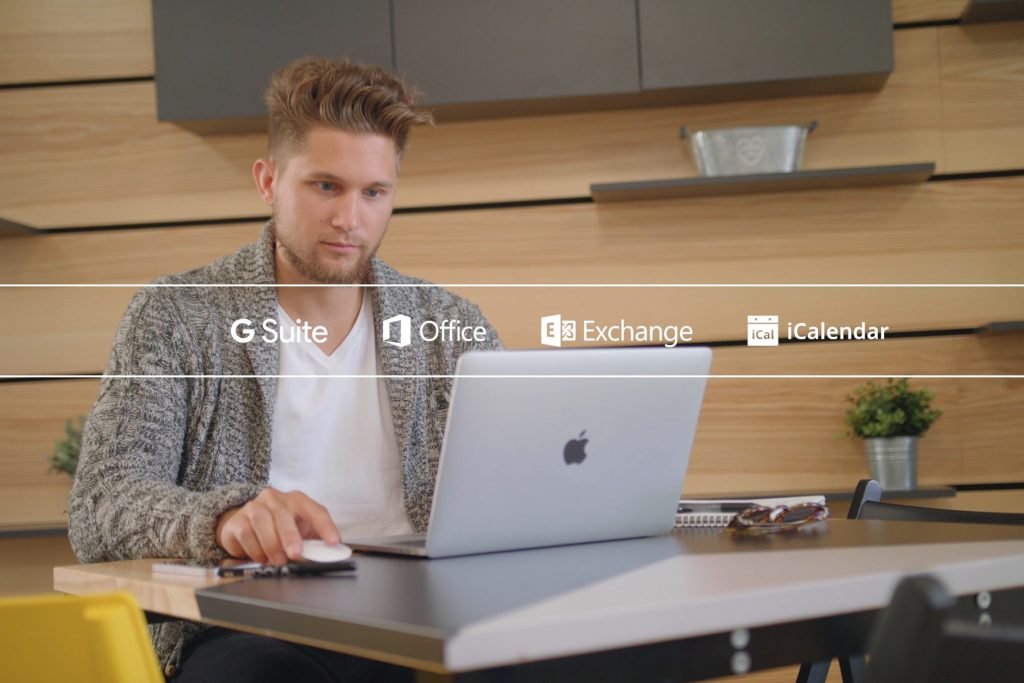
Book a meeting from your calendar
Use Joan mobile app
Always on the go? We have developed a Joan app for your mobile. Simply book any available meeting room with three taps. You can always book, cancel or check up on your meetings from wherever you are with the Joan mobile app.
Ask Alexa to book a meeting room for you
Another very smart way of streamlining the process of booking and managing meetings is by harnessing the power of Joan and Alexa for Business. Every employee at your office is now one integration away from being part of a voice-activated room management ecosystem.
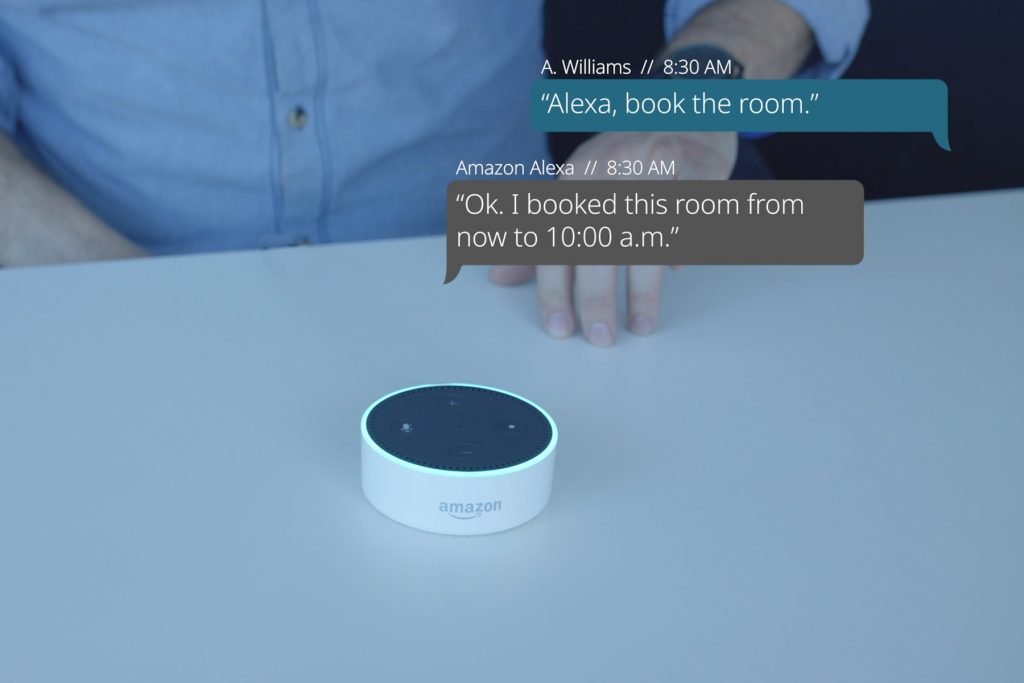
Ask Alexa to book a room
Book a room in Slack
You don’t have to go out of your way to check your calendar. Instead of interrupting your workflow simply book a room in Slack via the Joanbot.
Chat with Joanbot in Cisco Webex Teams
As every virtual meeting still demands a physical space, by combining Joan with Cisco Webex Teams you can book a room instantly. Chat with Joanbot to find out what’s available.
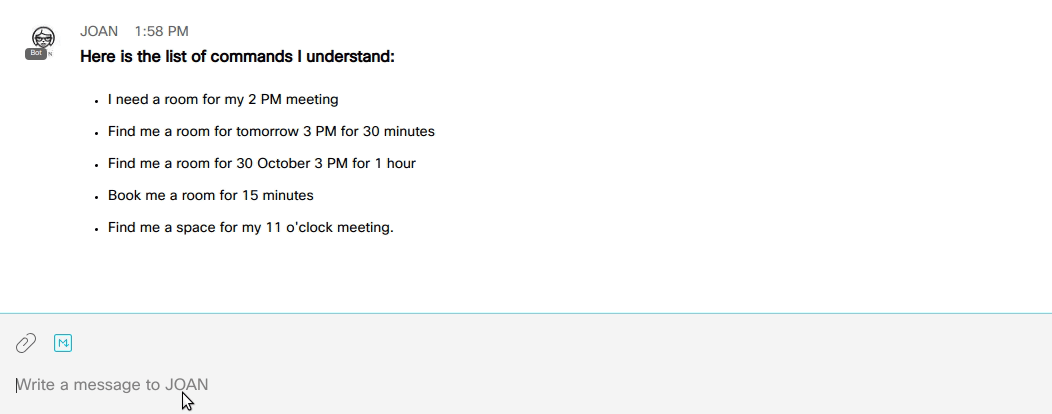
Chat to Joan in Cisco Webex Teams
The room gets booked by walking in
Then there’s the Cisco Webex Room Kit. When integrated with Joan, this brilliant service will check you into a meeting by means of presence detection. Could anything possibly be more convenient?
Want to share this with your co-workers?
Here’s a leaflet with 8 ways to book meetings.
Book a room in MS Teams
Book your next meeting by simply talking to Joan bot in MS Teams. Joanbot will check for any available meeting rooms, book one immediately or reserve it for later. Since Joan bot recognizes natural language, talking with it is super easy.
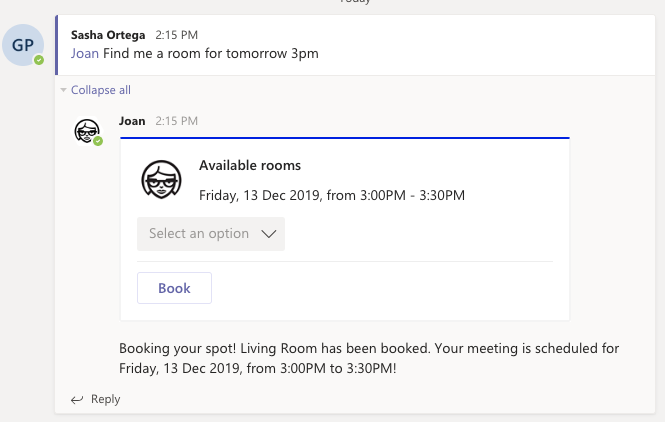
Insights that keep your office running smoothly
Fresh content on productivity, space management, and the future of work. Perfect for managers, admins, and busy teams.
Join thousands of workplace professionals who already read the Joan blog. Unsubscribe anytime.