When the word “pandemic” got out, one thing was clear – we’re all on the same boat. The truth is, we’re dealing with different viruses at the workplace all the time. From seasonal flu to stomach flu and every other disease that’s contagious.
While we’re sure you’re already dealing with it in your personal life, we’ve decided to shine a light on what we’re doing for keeping the virus away from our workplace and staying productive. Hopefully, you’ll find something useful for your office.
So… where to start?
There are two aspects that we will cover:
Let’s dive in!
Staying healthy at your workplace
Honestly, if your company allows you to work from home, do it! Really, it’s the safest decision you can make for you and your family. If not, well, we have some advice for you on how to stay healthy and how not to spread your viruses.
If at any time you start feeling feverish, go home immediately and do not return to your workplace before your doctor confirmes your health.
1. Wash your hands, people!
Regularly wash your hands with warm water and soap for at least 20s. Apparently, your washing routine should be of a 2x happy birthday song length.
Who knew that in 2020 we’ll be all trying to re-learn how to wash hands. Yet here we are. And in case you’re not sure what’s the right method, we’re adding a picture with all of the steps below.
If you don’t have an option to wash your hands regularly, keep a pocket-sized hand sanitizer with you wherever you are. The sanitizer should have at least 80% of alcohol in other to keep you safe.
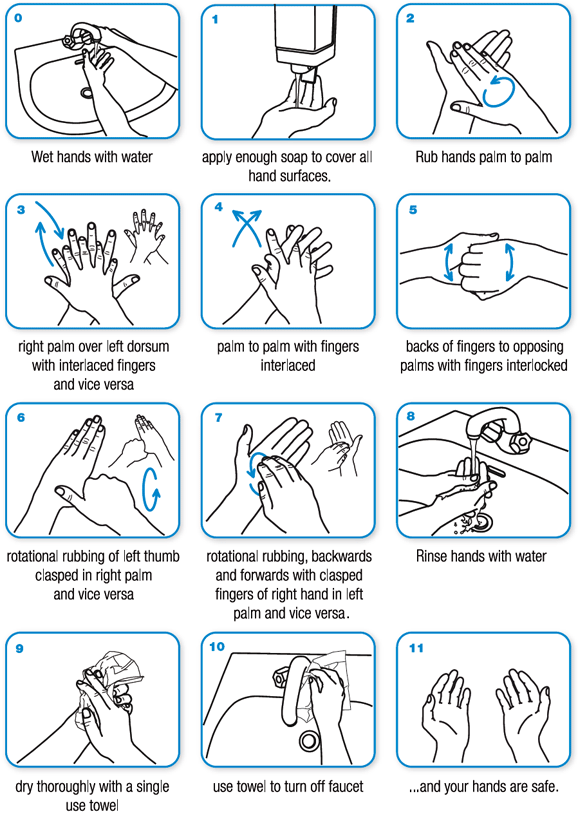
2. Elbow sneezes are your go-to sneezes
Whenever you need to sneeze or cough, remember: in times like these, elbows’ primary function is to contain your bodily fluids.
Jokes aside, don’t sneeze in your hands, subtly wipe them in your pants and go one with your day. It’s the perfect way to spread viruses and they will thrive in a workplace environment.
Researches at MIT discovered, that the sneeze mist can travel up to 70 cm if not contained with your elbow. Meaning that the person sitting right next to you in a meeting is sure to get infected.
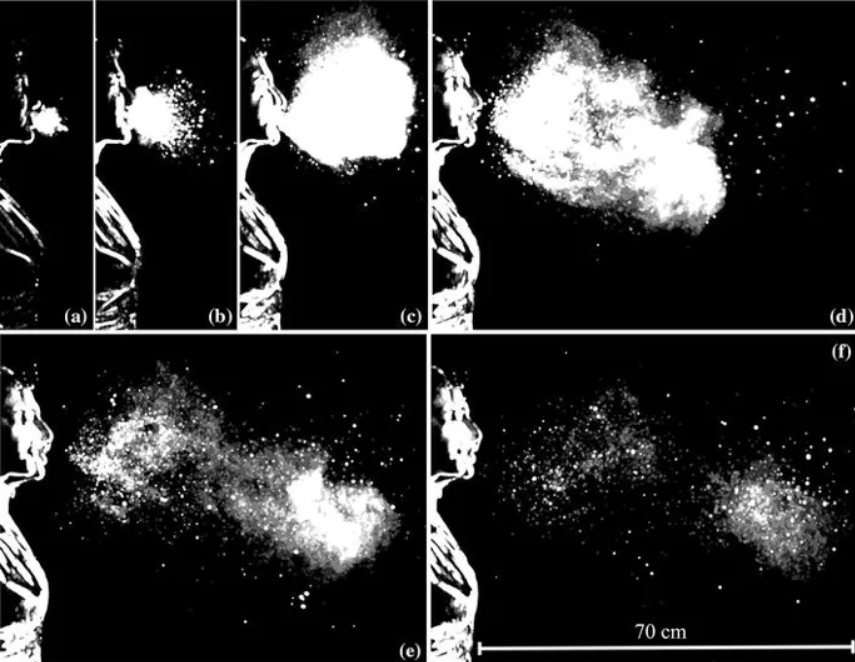
3. Don’t shake hands
One of the most recent topics of discussion is what to do with handshaking. It’s a part of our culture and well, it could easily offend someone if we would refuse to shake their hand. So naturally, our influencers and even government officials are trying to come up with a new way to say “nice to meet you”. One of the most popular ones is elbow bump, it’s spread from late night tv shows to meetings and politicians.
Don’t worry if you still mess it up, it takes time to change habits.
4. Don’t sit too close to each other in a meeting
As seen above, a simple sneeze can send a mist of viruses out to up to one meter. That’s why it’s important to hold some distance. Especially if you’ve got a spitter in a meeting.
Make sure there’s at least 1.5m between each sitting. This might mean you’ll need a larger meeting room. We suggest you book a meeting a few days before and make sure your personal space is free of intruders. Use Joan for the seamless experience and the ease of booking your space.
5. Let some fresh air in
Even though it’s still cold outside, make sure to air your office. Let some fresh air in (and out some of those germs that are feeling way too much at home already).
Air your workplace in the morning, and mid-day. Open all of the windows for 15 minutes, that’s more than enough. It might get cold, but for the sake of your health, stick with it.
6. Disinfect meeting room booking schedulers (and everything else)
Disinfect office spaces that get touched the most. And yes, you can also disinfect your Joan devices, even the touch screen ones (Joan 6). Don’t forget to disinfect the door handles.
If you’re really concerned about forgetting to wipe Joan, you can always turn off the touch screen. Or, alternatively, our integration with Cisco Webex Room Kit books a room for you once your presence is detected. No need to touch anything.
7. Do not touch your face
If you’ll forget about the previous 6 steps, then for sure do not skip this one. Whatever you do, do not touch your face, including areas around your mouth, nose, and eyes.
8. Educate everyone with the custom content
For the ones who are reading this blog post (and all the other ones out there), thank you. We have a special mission for you – become a health ambassador of your workplace. Spread the word of health measures that need to be embraced.
Joan solutions enable custom content. Use screens to inform employees on how to wash their hands, the sneezing etiquette or the no-handshake rule.
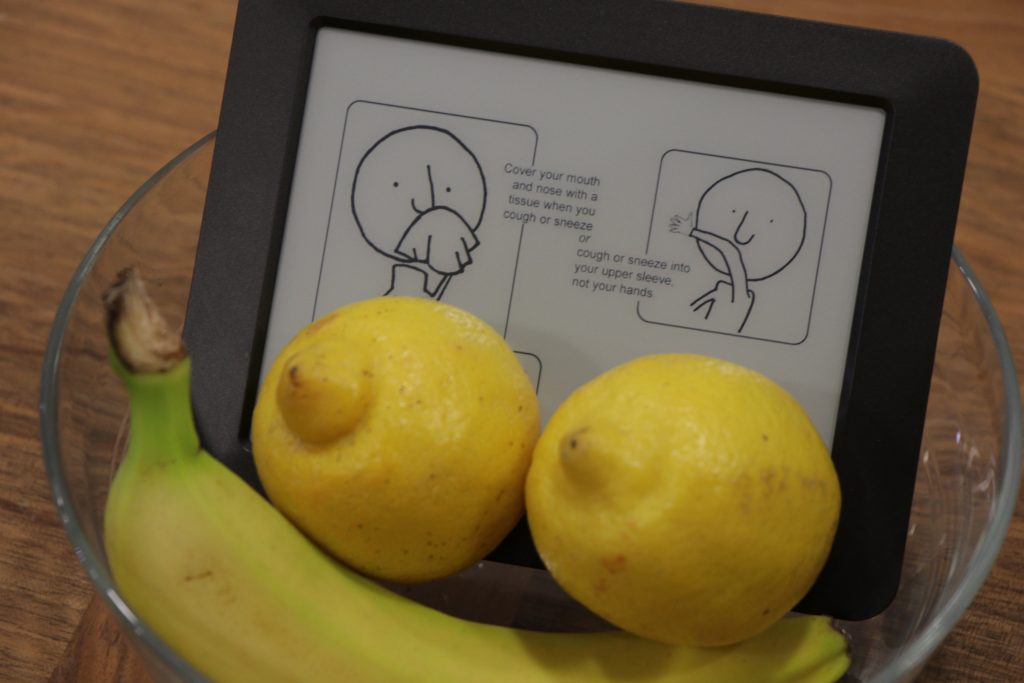
If you work remotely, stay productive
Are you working from home? That’s probably great news, your chances of getting ill have just reduced significantly. However, for most of us, it’s quite hard to stay focused on our daily tasks. No surprises there. How could anyone stay in-zone when they’re sitting next to a full fridge, a loving dog who demands attention, and a PlayStation full of the latest games? Add rainy weather to this mix and you’ll have the perfect conditions for procrastination.
However, work still needs to be done. Let’s not make the economy worse as it already is by decreasing our outputs. That’s why we’ve gathered some tips on how to stay productive.
1. Create a to-do list and stick with it
Make a cup of coffee, open your project management app (Jira, Asana, Trello, etc.) and browse through your daily/weekly tasks. Make a list of the most important ones that need to get tackled immediately.
Now, here’s the important part. Don’t just write the task – break it down into steps or sub-tasks. They’ll become more manageable, and will keep your morale high throughout the day. I’ve found out that it works great if I hand write them on a piece of paper – then you have that extra enjoyment when tasks get crossed out.
Do the most important tasks first. It’s called “eat the frog” technique, where you get the hardest things out of the way first thing in the morning. No, Karen, you won’t do those excel sheets after 2 pm. And it makes sense because once tiredness kicks-in, dealing with daunting tasks is the last thing you want.
2. Time management tools
Once you got the to-do list it’s time to stay on track with your work. One of the most known methods is definitely the Pomodoro technique.
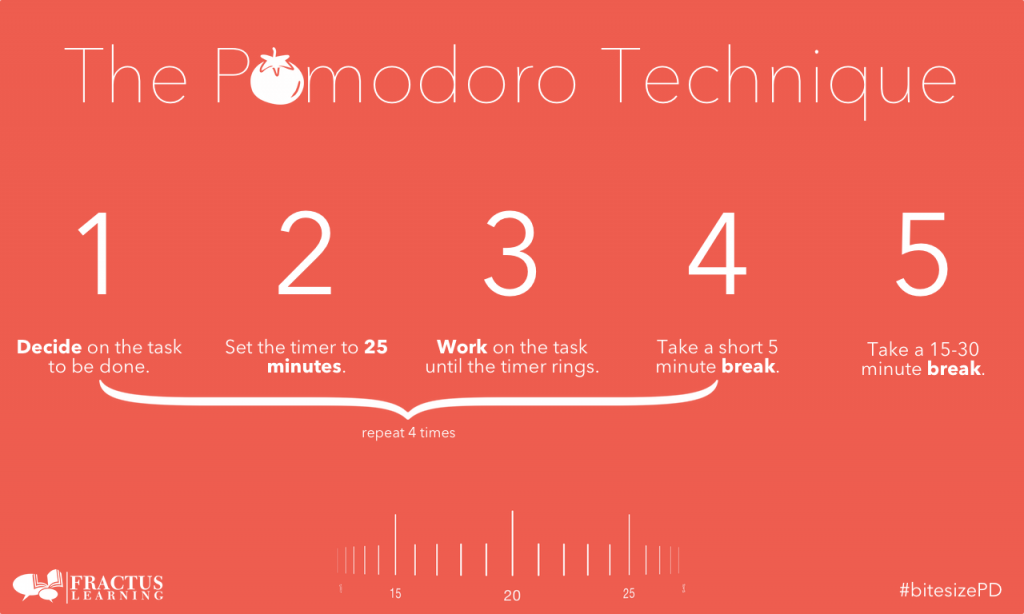
The point of this method is to stay focused on your task without taking too many breaks or spending time on setting the mood in Spotify.
3. Embrace apps for remote work
Make sure your remote teams can work seamlessly by empowering them with all the necessary tools. Start with the communication tools – Slack, MS Teams, Google Hangouts, etc. And continue with project management apps – Jira, Trello, Asana, etc. Those two are already a good start.
Then it’s pretty much job-specific. Designers definitely need to cooperate on those wireframes, and Figma might do the trick. Working on the financial reports? Make sure everyone from the finance department is working on the latest version. Your data team needs to have access to all the fresh data on a cloud platform. Now is definitely a good time to invest in one that also has a data catalog for keeping the information clear across the company.
4. Daily syncs – let’s all call in
Even though communication apps are awesome, getting on a short call is sometimes worth much more. Honestly, a lot of things do get lost in translation when we’re typing them and it’s really hard to have a discussion.
That’s why it’s important to have daily or at least bi-daily calls with your team. Set up the agenda, book a time slot and make sure everyone is invited. Make sure to clear up all the tasks so everyone is on the same page. Now, more than ever, it is important to set up clear goals and to track them.
Wherever you are, stay healthy, productive, and positive
Turn on Joan’s custom content and place instructions in a visible place. Disable Joan’s touch-screen and enable magic check-in integration for avoiding any physical contact when booking a meeting room. If you need help with anything above, please make sure to contact our customer support team at support@getjoan.com
Insights that keep your office running smoothly
Fresh content on productivity, space management, and the future of work. Perfect for managers, admins, and busy teams.
Join thousands of workplace professionals who already read the Joan blog. Unsubscribe anytime.