Custom buttons have been around for a while, here are the top most popular use cases. In March 2019 we have announced the next level of Joan customization – custom buttons. They can be created for our touch-screen version, Joan 6. The idea behind it was that you should also use Joan to communicate anything meeting related with the single tap of a button – order coffee, request room cleaning or anything else you desire. The custom button can be set within your Joan Portal, under the device settings. To recap, there are two ways to set your custom button:
QR code – display a code for showcasing Wi-Fi password, a short message, or lead them to anywhere on the internet.
Webhook – with webhook the possibilities are pretty much endless. Although, some extra programming knowledge is needed. Some of the use cases are – sending a text message, ordering coffee or requesting some extra support.
We have asked our customers how they are using this popular feature. Currently, 186 companies have already implemented the feature. Here’s a list of a few examples, that can work as an inspiration.
Wi-Fi access
“Can you share your Wi-Fi password?” is usually one of the first questions everyone asks before starting a meeting. Instead of writing it on a whiteboard or sharing a sticky-note with everyone, simply create a custom button. No extra programming skills are needed – log into the Joan Portal and create a QR code. It can be done in less than 5 minutes and it will save you time and clumsiness of other alternatives. The best part? Your phone gets connected automatically once you scan the code.
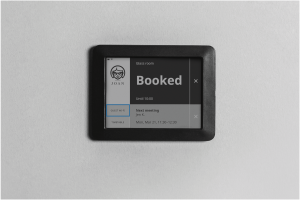
Ask for support/help
This one needs a few programming skills, but can be done rather smoothly. With a webhook, again set in the Joan Portal, anyone can request help by taping the custom button. A text message with information is sent to the responsible person, who will be rushing your way.

Get additional information
Showcase your company’s webpage and give your guests a last-minute chance to learn about your work and products/services. This one can be set with a QR code in bare minutes. But it can help you with leading a smooth conversation on your company’s goals and possibilities for cooperation.
Request more chairs or room cleaning
These two are a nice example of easily setting your meeting room for your meetings. There’s a last-minute need for some extra chairs? Tap the button and the designated person will get them immediately. No need to excuse yourself from the company of meeting guests. Continue the conversation while someone else helps you out.
It’s a similar case with room cleaning. Let someone know to pick up glasses, do a quick vacuum and re-arrange chairs when your meeting is done. Both of these cases can be created with a webhook.
Order coffee
Whether it’s the first meeting in the morning or the last one in the afternoon, ordering coffee always seems like a good idea. Instead of getting it yourself or walking down the hall to the nearest assistant, order it with a single tap. The assistant will get a text (created via webhook) and your coffee is on its way.
Did you know that Joan also supports custom content? You can read about it here.
Insights that keep your office running smoothly
Fresh content on productivity, space management, and the future of work. Perfect for managers, admins, and busy teams.
Join thousands of workplace professionals who already read the Joan blog. Unsubscribe anytime.