In the past, visitor management — check-in, check-out, answering questions, plus sending reminders, directions, and parking information — has been handled manually by the receptionist or front-end staff. But, such methods are prone to errors, time-consuming, and lack the necessary security measures to protect the company.
This is why, in today’s fast-paced and security-conscious world, organizations of all sizes, from small businesses to large enterprises, are adopting visitor management systems.
But how does a visitor management system benefit your office in practice? Below, we will explore five common and important use cases that highlight how such a system can help you out.
Your office conducts a fire drill
It’s a seemingly normal day at the office and you’ve just sat down with your cup of coffee.
Alas, your day doesn’t go as smoothly as you’d hoped. The fire alarm blares throughout the building - it’s time for a fire drill! Employees quickly recognize the alarm and understand that it's time to implement the fire evacuation procedures they have been trained on.
The designated fire warden assists with evacuation and once employees are gathered at the assembly point outside the warden conducts a roll call. But, hadn’t Jill been interviewing a young man for a marketing role? And Ryan, the out-of-town project manager, was visiting today. Would the fire warden know if they’re missing?
Solution: The answer is yes because the office has Joan Visitor Management installed. The platform shows the fire warden and supervisors everyone who was visiting the office that day and if they’ve checked out yet.
Tip for hybrid workspaces: By using Joan Desk in union with visitor management, the fire warden and management can see which employees checked in that day and swiftly confirm they’re all safely outside.
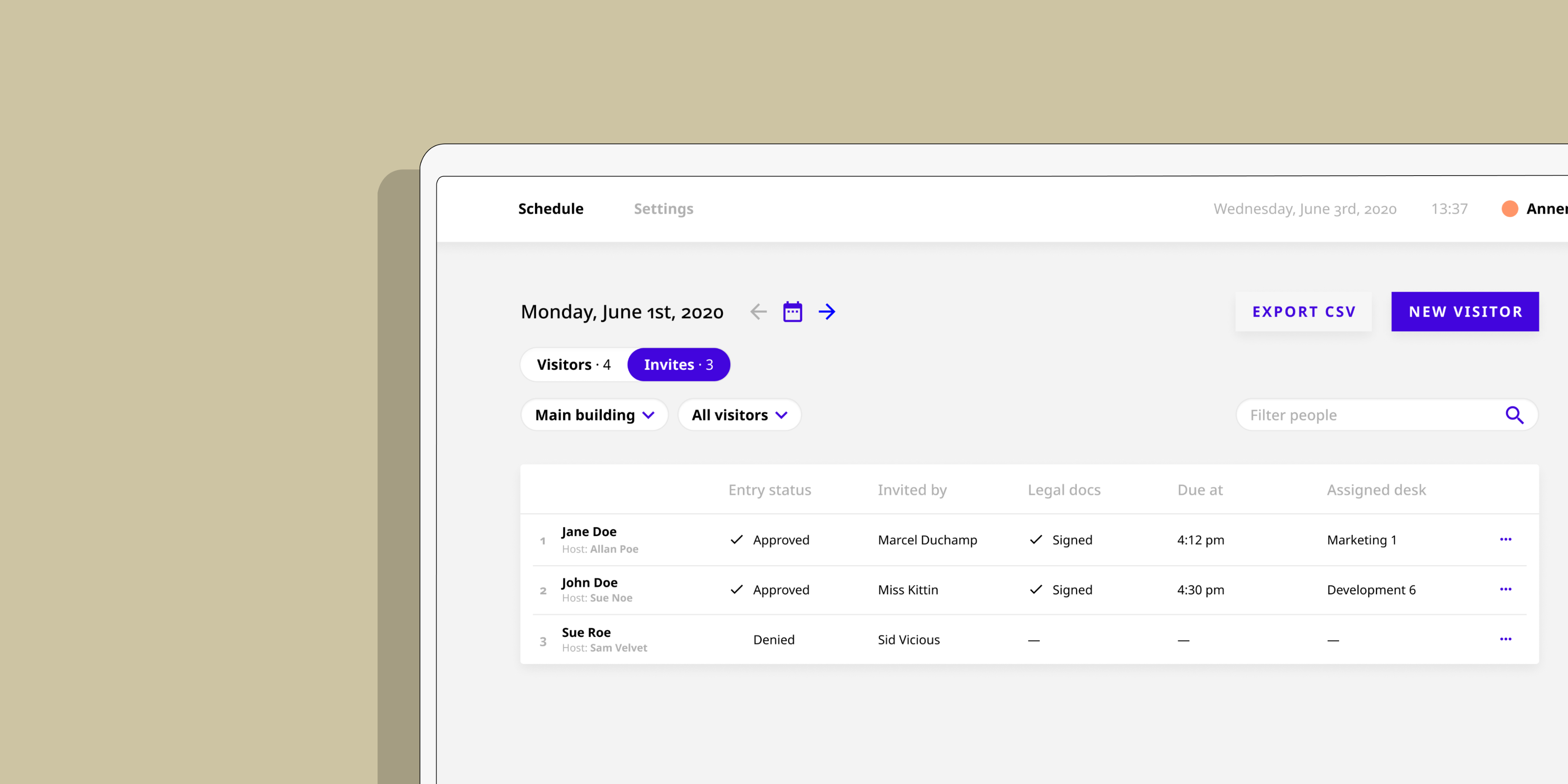
Your receptionist is away from her desk
You pass by the front desk of your company and you see someone waiting. The receptionist is not there and you can’t simply ignore the person so you stop to see if you can help them.
They explain to you that they have a meeting with your COO. Also, they have no idea where they should’ve parked, how to check in, or where to go…
You ask the visitor to wait for a minute and you’ll track down the COO. Before you know it, you’re on a wild chase around the office just because you happened to be at the front door when a visitor stopped by.
Solution: In an alternate universe, your company’s Joan Visitor Management system took care of everything long before the visitor even arrived: sent notifications in advance with all the information the visitor needs, such as where to park, where to go, how to check in, and more. Plus, Joan notified the COO as soon as the visitor arrived, saving you (or anyone) the need to look for them around the office.

Your receptionist has too much on her hands
Traditionally, receptionists have manually checked visitors in and out, enquired about the nature of their visit, and phoned the host to let them know their guest has arrived:
“Hold on while I call our COO, they’ll be right with you…”
*Que the waiting music.*
“They’re not answering. Please sit while I try them again in a minute.”
Or, in case of job interviewees, there are so many people coming in and out of the office during the designated interview-days that it’s tough to keep track of all of them.
Solution: Joan Visitor Management automates the generic visitor processes, such as appointment reminders to the visitor, check in, check out, document signing, and visitor notifications to the host.
This process also gives receptionists a comprehensive overview of who’s visiting that day, supporting a customized experience: “Hi John, thank you for coming. Ryan’s been notified that you’ve arrived and is on his way. In the meantime, let me print you a visitor’s badge.”
Your logbooks aren’t GDPR compliant
Most receptionists record visitor arrivals via pen and paper. It’s simple and should be good enough, right? No one makes a big deal out of misspelling an occasional name or getting the check-out time wrong once in a while.
But, did you know paper-based records aren’t actually General Data Protection Regulation (GDPR) compliant? GDPR regulations are all about protecting personal data. Storing said data on paper leaves personally identifiable information (PII) vulnerable to identity theft.
Solution: Joan Visitor Management stores all this data privately and securely, safe from potential breaches. Visitors fill out their information in an intuitive app, which then stores the data in a secure, cloud-based location.
You’re looking for extra PII data security
You’re a receptionist at a legal firm where workplace compliance isn’t just a “nice thing to have,” it’s a must. In a legal environment, there’s so much at stake with many complex layers — you need to check all the boxes, dot the i’s, and cross the t’s.
You’ve been scrupulously having visitors sign NDAs. But, where do you keep them? How do you keep them organized so you can easily double check they’ve been properly signed?
Solution: Joan Visitor Management keeps and stores all your compliance documents, giving receptionists and high-risk companies peace of mind. The process is simple with an easy-to-use app, which stores the documents in an organized, secure structure that’s on hand if an auditor ever comes knocking on your door.
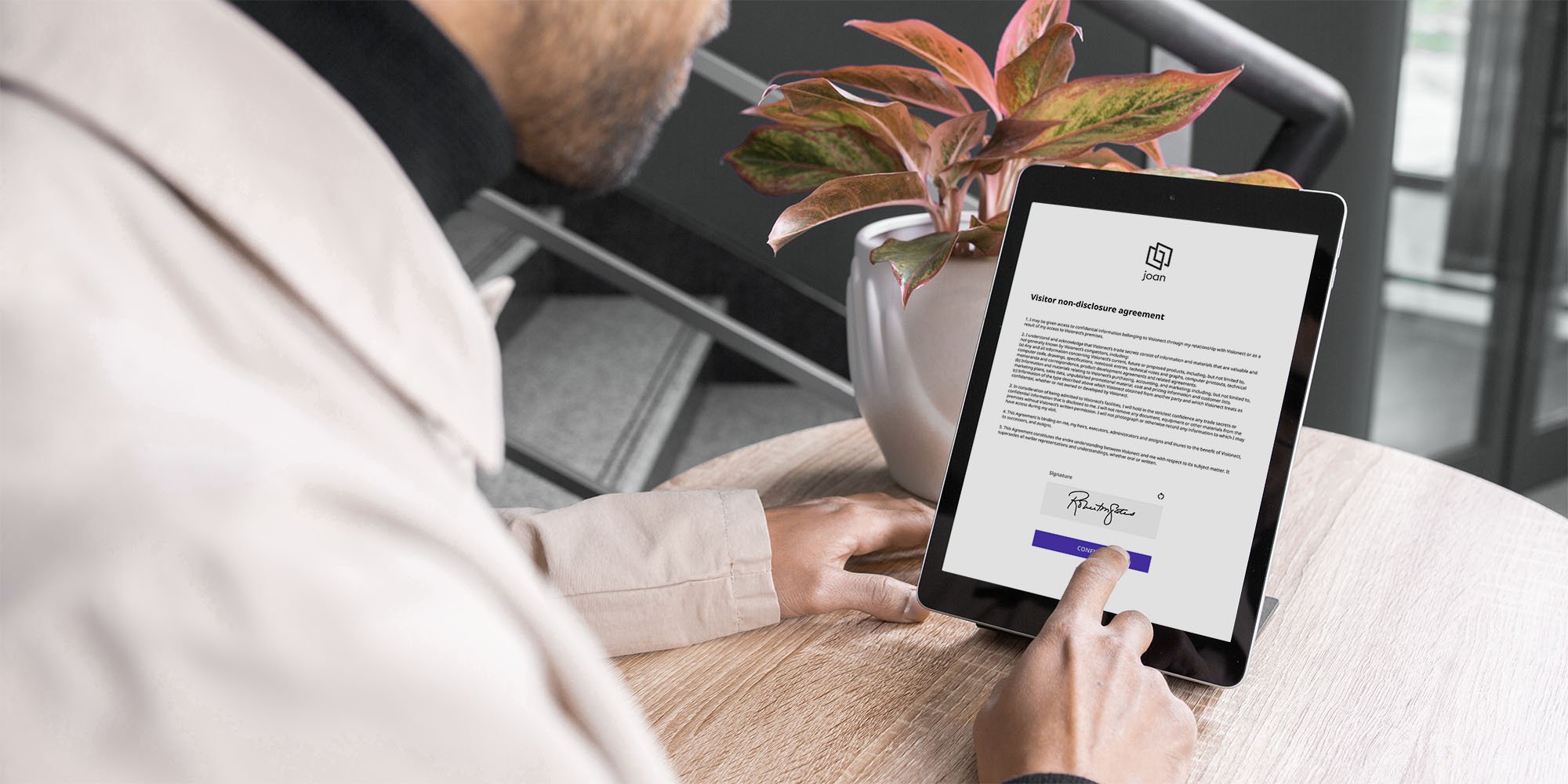
Sign up as an Early Bird
Whatever the case, a visitor management system can help smooth out reception, reduce safety and security risks, and more.
Sign up for our Early Bird special and enjoy limited-time perks, including
- Red-hot Early Bird pricing for yearly plans
- Additional 30-day free trial after the pre-launch period
- Early-Bird rate for all new locations — valid within the first year after launch
Insights that keep your office running smoothly
Fresh content on productivity, space management, and the future of work. Perfect for managers, admins, and busy teams.
Join thousands of workplace professionals who already read the Joan blog. Unsubscribe anytime.
