Supplying every meeting room with the same technology and setup can do wonders for keeping stress down within a company. Employees using the room for meetings would only have to learn how to use one system and new IT hires only have to figure out how to install one setup.
As Steve Jobs said, “It’s not a faith in technology. It’s faith in people.” Having well-structured, familiar technology can help the people within the company excel. Below is a checklist to cover all the major conference room considerations.
Check the wiring layout
One major inconsistency with conference rooms that can’t entirely be avoided is the wiring. Wiring is like plumbing where sometimes we make do with the most efficient connection, not the most desirable. Therefore, outlets aren’t always where you’d prefer them to be.
Before starting any major setup within a conference room, make sure you know the space’s wiring well enough to make it work with the room’s systems. Alternatively, consider wireless equipment (like Joan) for avoiding extensive & expensive work.
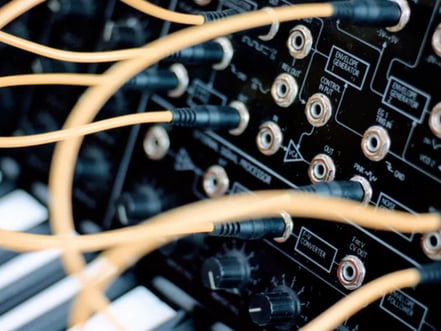
Consider the equipment
Companies have reached standstills simply from struggling to connect conference room equipment. Making sure the equipment is not only compatible but easy to set up can significantly decrease how much time IT takes to set up a room and how much time the room’s occupants waste on troubleshooting the equipment.
Plug-and-play devices are among the most user-friendly equipment a company can invest in. Otherwise, devices that are known to be compatible with the software you’re using should be your next choice.

Match the software
What software a company invests in depends on the company’s needs. Do they have remote workers? How much data security does the company need? Which software will employees need for their meetings?
Matching the software to the equipment can be both tricky and easy. Some equipment is known to be compatible with popular software. For example, the popular Jabra Panacast is certified to work with Microsoft Teams and Zoom.
Software can get tricky when less common or less known products are used. Being less established, smaller companies may not have the certifications and compatibility between equipment and software that could help your company run smoothly. Although it’s great to support the smaller companies, make sure you iron out the technicalities before investing in software or equipment that isn’t known to be compatible.
Set up a room booking system
A room booking system can involve both the company’s equipment and software. When using a room booking device such as Joan 6, you have both equipment and software to set up. However, never fear, as Joan is easy to install and fully compatible with the most popular office calendar software including G Suite, Office 365, EMS, and iCalendar.
Joan helps stray teams know when a room is booked and when it’s available, smoothing out on-the-go ad-hoc meetings. The device’s seamless syncing with the office’s calendar system makes sure Joan is always up to date.

Configure the cloud
If a meeting’s presenter has to access their presentation from a USB drive or other external device, there’s likely a deficiency with the room’s setup.
Having software and documents stored on a cloud storage system can greatly support the needs of the conference room’s users. Instead of bringing external storage devices into meetings, not to mention figuring out how to connect them to the in-room computer, users can store and gather the documents they need on the cloud.
Make sure the cloud is not only set up on the room’s device but is also easily accessible from the user interface.
Establish security
Here’s the kicker: if a company uses cloud storage, they’ll need stellar security protocols. Even if a company has minimal client information to protect, their ideas can be worth millions.
For example, if Apple hadn’t seized the foundations for iTunes in 2001, they wouldn’t be one of the leading music providers in the world. Apple’s ingenuity and ideas grew the application into a must-have. Clients got hooked onto Apple’s music software from the start after investing in iTunes music and applications. If another company had beat Apple to the punch, or even launched at the same time, Apple would not have as strong of a hold on its customers.
Keeping ideas secure and secret can give companies the headstart they need to beat their competition. Choose and implement security that meets the company’s needs.
Conclusion
It’s one thing to enter a company as IT personnel and follow protocol, it’s another to look for ways to improve how the company’s meeting rooms operate. Capitalizing on layout, equipment, software, and procedures can not only save the next IT trainee time and headaches but can help out the room’s future occupants as well. Aim to unify each conference room’s resources, making them compatible with each other and easy to set up.
Insights that keep your office running smoothly
Fresh content on productivity, space management, and the future of work. Perfect for managers, admins, and busy teams.
Join thousands of workplace professionals who already read the Joan blog. Unsubscribe anytime.