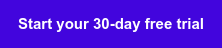In the business world, 2022 is shaping up to be the biggest game-changing year in decades.
Over the past two years, many industries have made a shift, pushing hybrid work practices to the forefront. Offices that were once rigid have become flexible. Desks that were once designated have become a free-for-all.
Yet, have we fully realized the problems that might come with a loose approach to desk booking?
Most companies are maintaining office space for collaboration purposes. Meaning: teams should be able to meet and work together on site. Still, what happens when teammates book desks throughout the office, with no one sitting particularly in range to one another?
What happens when someone from Sales needs to track down someone from the Marketing team? Do they message back and forth, trying to peg down the single desk the Marketing member booked for the day?
Better yet, what if the company owns multiple floors? Each additional floor splices the chances of locating one single person by half. Before long, finding any one person becomes a round of Where’s Waldo.
Rising to the new era, Joan added a new feature that will help your office thrive in this new world.
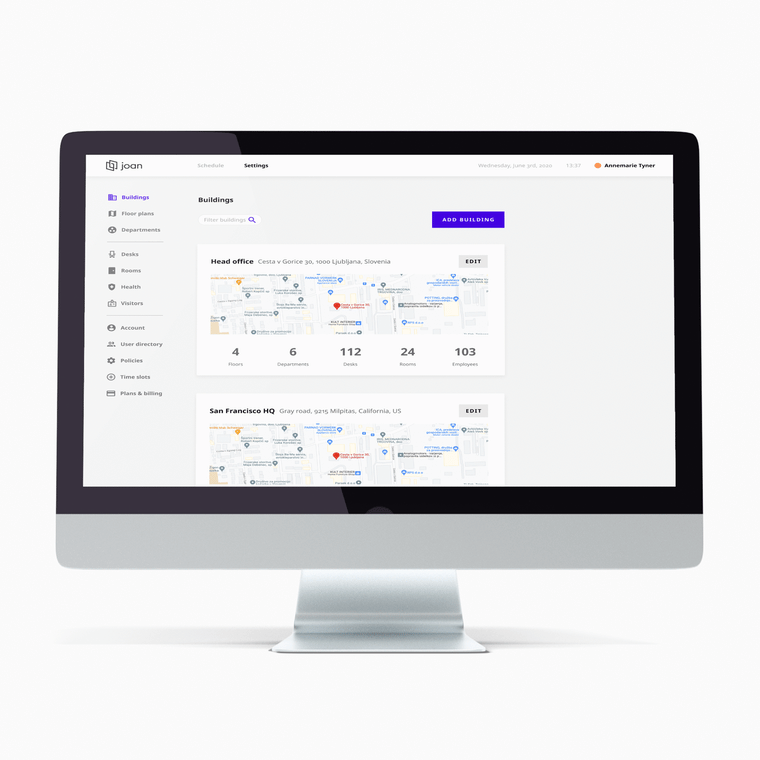
New department guidelines
The feature is more catchy than it sounds: Departments. In response to client feedback, we’ve released new configurable desk-booking rules that allow desks to be reservable by departments. This new feature adds a whole new level of customizability and discoverability to the office.
Here’s how:
Defining departments
The new feature lets you create, assign, and define departments within the organization. Once configured, management can segment off desks and assign individuals to them.
Meaning, only employees from the assigned department can book said desks.
How does this help? When teams go to the office, they’re guaranteed seats close to each other. This configuration boosts collaboration and helps connect teams throughout the office.
Assigning departments
Individuals can be assigned to multiple departments or no departments at all. Those who aren’t assigned a department can reserve any unassigned desks throughout the office.
Keep in mind, departments can be assigned multiple desks over multiple floors and even multiple buildings.
This feature works great in widespread companies. For example, for a company that has an office in Silicon Valley and another in Los Angeles, both offices have a cluster of desks reserved for marketing team members to work on-site.
.png?width=773&name=Joan_Departments_feature%20(2).png)
Finding a desk
With Departments enabled, the Joan Desk booking app will gray out desks that are not reservable, making the available desks clearly visible, eliminating any hit-and-miss experiences. The process is simple and efficient, helping employees peg down the desks available to their department.
What’s more, the booking solution can be filtered further, letting employees find an available desk that fits their needs.
Fixing desks
For the select few individuals who have more baggage than the average employee and need a permanent command post — such as a company executive — desks can be fixed. A fixed desk can’t be reserved by anyone else and never appears as “available” in the booking application.
A great example of someone needing a fixed desk would be an office manager. An office manager should be visible and easily accessible to respond to office visitors, office mishaps, and more.
Overriding rules
As all rules are meant to be broken, office managers and admins can override any reservation. Just say the word and the office manager can reserve any desk for any user, overruling the previous booking.
This way, if a department is OOO, their desks can be allotted to another team or even a visitor group minimizing wasted space.
A confident new era
To those who asked for department-based configurations, we’re all too happy to oblige. Joan is all about making the office experience as seamless as possible. Thanks to user feedback, our solution is more versatile and robust than before.
With Departments, your office booking system will be more organized than ever. Employees can book with confidence and get the most out of their on-site workdays.
But you don't have to take our word for it. Enable the Departments feature in your Joan portal or create an account and start with the free trial.
Insights that keep your office running smoothly
Fresh content on productivity, space management, and the future of work. Perfect for managers, admins, and busy teams.
Join thousands of workplace professionals who already read the Joan blog. Unsubscribe anytime.