If work-from-home used to only be reserved for creative freelancers and developers, it has, due to recent events, been popularized and embraced by all highly-paid professionals.
And with the rise of work-from-home environments, it’s become increasingly popular to add gadgets/equipment that has zero to none value with your everyday work. That’s why we decided to write an article about the professional home office essentials. The following recommendations are the backbone of any home office for advisors, leaders, and experts.
The essential home office equipment
It’s important to plan your home office equipment according to your workplace needs. Do you have a lot of meetings? Invest in a good camera and ensure you don’t get interrupted. Are you setting up processes and documentation? Make sure your desk is at the proper height.
However, no matter your job title or your brand preference, you’d want to buy equipment that will keep you focused and empower you to achieve the best possible results.
Equipment needed to succeed at everyday tasks
Find a good chair
According to the New York Times, the best office chair award goes to Steelcase Gesture. It ticks all of the boxes:
- Support
- Adjustability
- Comfort
When selecting a chair, make sure that is the right size for you and that it gives you the support needed. A good office chair will have support for the lower back. This is important in preventing back strain and back-related injuries.
Consider a standing desk
We’d recommend investing in adjustable standing desks to alternate between sitting and standing. Here’s a list of top standing desks.
However, no matter the desk type, there’s a couple of things you need to consider:
- Your desk should provide enough room for your legs. Standard desk height is 75cm from the floor but if you’re taller, consider a higher desk.
- Your desktop equipment, pens, lights, and anything else should be within easy reach
- Your keyboard needs to be placed at a comfortable height. Keyboards placed on traditional desks may be at too high a height and may result in significant discomfort or muscle strain for the user. Your hands must be resting flat and straight on both the keyboard and mouse.
- Make sure your elbows and wrists are not pressed against the desk edge since this might result in discomfort and injury.
Have a stable wi-fi connection
A steady, fast, and secure Internet connection is critical to your home office. The bad news? Not everything relies on you since the infrastructure wasn’t built for handling the consumption peaks.
However, you can impact the quality of your internet connection with the quality of your router, its position, using an ethernet cable, and even wi-fi extensions.
Read more about top-performing wi-fi routers.
Home office equipment to improve your remote meetings
Next to the general home office equipment described above, here’s what you need for running effective and efficient meetings.
Invest in a good headset
If you’re hopping on and off different meetings throughout the day, invest in a Bluetooth headset. In that way, you can start a meeting from anywhere and jump back to your desk when needed. If your workday has only a few meetings, consider investing in a USB headset.
No matter the type of headset, there are some criteria to follow:
- Make sure your headset is comfortable, especially if you need to sit in on longer calls (30min+).
- The headset must be adjustable, especially if you’re not considering earbuds
- The microphone must be included in the headset.
- Both microphone and headset need to have noise-canceling options
The best headsets on the market are Jabra’s headsets. And there’s a whole variety of them.
Add a layer of professionalism with wireless speakerphones
When closing a deal or sitting on a board meeting, you need to look the part and be heard clearly.
One way of elevating the meeting experience is by using a wireless speakerphone. While headsets and regular speakers were designed for various purposes, speakerphones were designed for the purpose of making and taking calls. Additionally, It won’t get in your way when explaining your idea, it’ll make you look more professional and, most importantly, it will ensure good audio quality.
Jabra offers some of the best speakerphones on the market. Read more about them.
Make yourself visible
There’s nothing worse than having the first meeting with someone who’s not on camera. It’s impersonal and it loses the feeling of talking with another person. Not to mention, it may hinder your sales process and put your business success at risk.
Purchase a camera
Go for it! Even if you have a laptop cam. If it’s grainy and smudgy, then it’s not for you. Investing in a camera will make the other person feel like they’re in a real-life meeting with you.
How to find a good camera? You can start with this list. Be sure to buy something that’s easy to use, has focus, additional light, and is compatible with your computer.
Lighting makes you look nicer
Running operations with people in different time-zones often mean late-night meetings and early-morning syncs.
Step out of the shadows and always look like you’re on top of your game (even when it is too early to function) by purchasing additional LED lights. Aim for warmer tones and it’ll make you look much nicer in any weather and time of the day. Here’s a whole list of ideas.
Run uninterrupted meetings
Make sure no one interrupts you when you’re on a call by clearly showing your current status. Your workday can be hectic and last-minute meetings are no exception. Thus, having a device that updates in real-time, based on your calendar, will save you the embarrassment of someone barging in on your call and keep you focused when working.
Joan Home integrates with your work calendar and updates automatically when you’re busy.
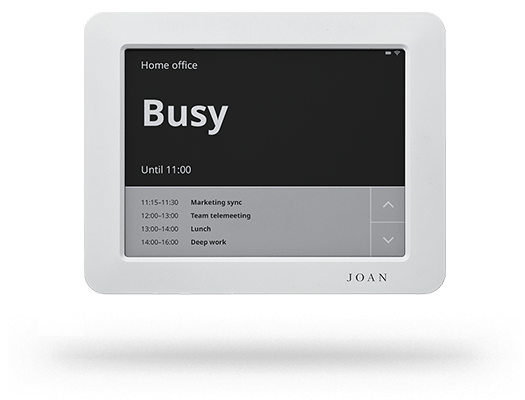
Joan Home is a battery-powered device that needs recharging only 4-times per year (it does depend on the quality of your wifi signal). With its quiet design and ePaper technology, The device fits with every interior design and style. What’s more, your workday schedule is clearly visible. Thus, it’s impossible to forget when’s your next meeting and when your workday ends.
When not working, Joan Home can feature any content – show your favorite family picture or a list of chores for the day.
If you’d like to learn more about running uninterrupted meetings at home, reach out to our experts at sales@getjoan.com.
Insights that keep your office running smoothly
Fresh content on productivity, space management, and the future of work. Perfect for managers, admins, and busy teams.
Join thousands of workplace professionals who already read the Joan blog. Unsubscribe anytime.