So, you’re experiencing some problems with your meeting rooms. But, they’re normal, right? So what if you had to delay your meeting an extra five minutes because of room squatters — you planned for it. And when Fred interrupted your video conference to ask how long before the room is free? You were ready for that too.
Whether it’s normal or not, meeting interruptions affect productivity. They either waste time or throw off the concentration of meeting-goers, especially for presenters.
News flash: meeting interruptions don’t have to be normal. In fact, there’s an easy fix for the problem. This recipe for success involves two ingredients: a booking app and a room booking display.
Now, some companies have a booking app that delivers a great room booking experience. Employees open their phones and reserve a room on-the-go with a tap! But, when it comes to booking on the spot, the app falls short. Most individuals don’t want to pull out their phone to find out if a room is available when they can check in person.
Unfortunately, this setup leads to squatters and untimely interruptions. Adding the second piece of the recipe can solve these issues: meeting room displays that sync with your in-house calendar have shown to all but eliminate room squatters, overrun meetings, and interrupted meetings.
“We had no clear indicator of who was having a meeting and when. Now it's all there on the display. Joan cleared up all those problems. It just works for us.”
— Russel Berman, IT Manager at Virgin Management

Conference room scheduling
Combining a room booking app with a meeting room display has many benefits, including
- Streamlined booking. Offices run the smoothest when everyone’s on the same page. The best meeting room booking systems integrate with in-house calendars, making it easy to streamline the booking process to a more effective model.
- Overcome meeting room pain points. With each room’s upcoming meetings displayed clearly outside of the meeting room, squatters can find available rooms, employees know when to clear the room after meetings, and passers-by know when the room will be available, minimizing interruptions. Also, using an app to find an available room helps meetings get situated ASAP, boosting productivity.
- Optimized real estate. Sharing the room’s schedule on-site and in the app can help ad-hoc meetings know a room’s availability, helping the room get booked as much as possible. Also, in case of no-shows, the display’s check-in feature marks meeting rooms as “available”, opening the room for impromptu meet-ups.
Software features to look for
When choosing room scheduling software, there are three key features you may not have already considered:
- A software solution with analytics. For example, Joan Room analytics can provide insights for office managers to optimize meeting room utilization. These analytics even show the total time spent in meetings, the total number of meetings, and the average meeting room occupancy.
- Syncs with your existing system. The best meeting room booking systems sync with your in-house calendar system, including Microsoft Outlook, MS Teams, Google Calendar, and Apple Calendar, making onboarding a breeze with maximum usability.
- Is both flexible and scalable. The most innovative meeting room booking systems consider the whole office, including desks, visitor management, and company assets. These platforms grow with your company, supporting your office needs, size, and various locations.
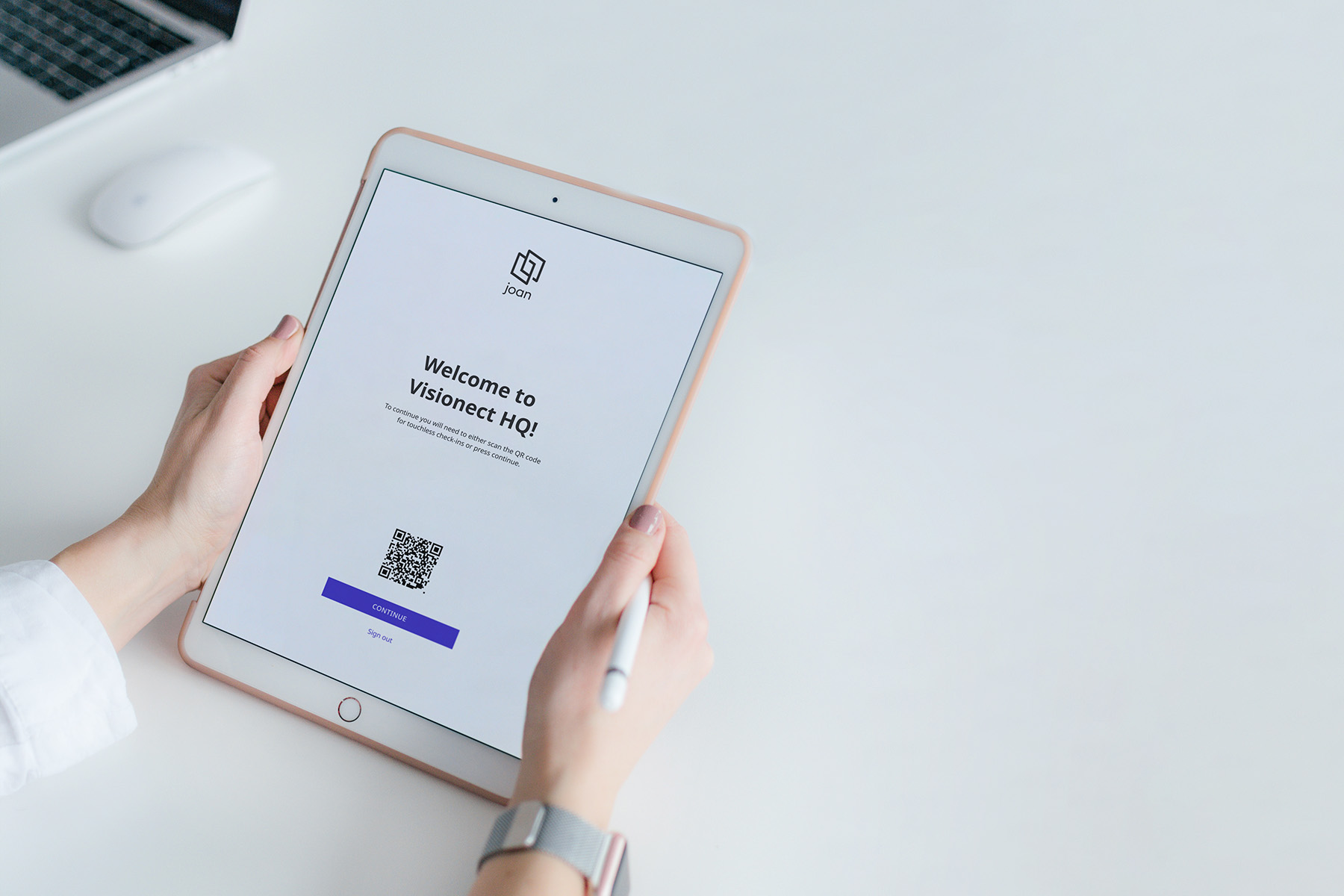
Conference room display
A conference room scheduling display isn’t just a cherry on top of the meeting room experience — it’s the technology that saves time and stress, plus keeps meetings as productive as possible. The displays help in three key ways:
- Show the room’s schedule. Meeting room displays show a room’s availability in real-time. Any changes made to your in-house schedule sync throughout the office. Rooms can be reserved and bookings can be updated on-the-go through the booking app or the touchscreen display.
- Improves meeting experiences. Employees can easily obtain relevant information regarding a room’s availability, what it’s being used for, and its occupancy. This not only helps discourage room squatters, but also keeps everyone in the loop of daily activities.
- For example, see how the educational institute, Zavo, uses bookable rooms for outside-of-the-box activities.
- Increased visibility. More than showing a room’s schedule, the display shows if a room is available or not and is visible from a distance. Also, the app offers a quick and easy way to find an available room on-the-go.
The Joan 6 Pro PoE wall mount is also equipped with LED lights that shine red when the room is booked and green when it’s available, offering additional availability.

Hardware features to look for
If all the features check your boxes, have a look at the hardware.
- Installation. Meeting room booking displays aren’t a standard workspace feature because most require a source of power, which involves some installation. Does your office have a limited budget for installation? Does it have glass walls? If you answered yes to either, consider a battery-powered meeting room display like the Joan 6 or Joan 6 Pro. The smart wall mount adheres to any surface with no drilling or wiring.
- First impressions. Companies are looking for sleek, quality solutions that get the job done: no more and no less. E-paper delivers an undeniably classic look and Joan products are constructed of state-of-the-art materials. The customizable user interface supports company branding too.
The best of both worlds
While a room booking app is a step in the right direction, it can only solve a few of your meeting room pain points. You’ll need a meeting room booking display to solve the rest.
While there are many room booking apps on the market, there are only a few companies that offer both ingredients. Joan’s office management system is complete with our award-winning room booking displays to complement our user-friendly app. The solution is simple enough to make onboarding a breeze and looks great in any space with its modern design but classic technology.
The Joan app enables employees to reserve anything from desks to the company car and also offers a floor plan for wayfinding. Joan digital signage can further facilitate wayfinding, sharing important information, and more, completing your office experience. For a touch of garnish, Joan also offers a visitor management system for visitor check-in and check-out procedures.
“I'm really happy that we welcomed Joan onboard into our company. So, it's part of our family now and definitely makes my life easier.”
— Solange Simoyan, Front of House Administrator at Fulcrum

For more information on how Joan can alleviate meeting room pain points in your office, contact our Sales team.
Insights that keep your office running smoothly
Fresh content on productivity, space management, and the future of work. Perfect for managers, admins, and busy teams.
Join thousands of workplace professionals who already read the Joan blog. Unsubscribe anytime.
